
- Successful last-mile delivery depends on efficient delivery scheduling.
- There are three main types of delivery schedule: On-demand, regular, and irregular.
- On-demand scheduling offers flexibility but can be costly.
- Regular schedules allow for efficient, repeatable routes.
- Irregular schedules need daily adjustments. Automation can help.
- Use our free delivery schedule template to streamline your process.
- The benefits of delivery scheduling software include: optimized routes, more efficient resource allocation, better customer communication, and lower costs.
Managing a local delivery business means tackling the complexities and costs of the last mile in the supply chain. You have lots of packages to deliver to many customers, and need to maintain great service levels. This post explores how effective delivery scheduling can meet customer demands and boost your bottom line.
Get our free template to help make your delivery schedule planning easier.
What is delivery scheduling?
Last-mile delivery scheduling involves planning the timing and sequence of deliveries. Factors to consider when planning the best route include:
- The customer’s delivery time window and other preferences.
- The number of delivery stops to be made each day.
- Available delivery drivers.
- Types of delivery vehicles are available.
What is a successful delivery?
Successful delivery planning creates value for both the customer and the delivery company. This requires six things:
- The delivery is on time.
- The order contains the correct items.
- The package is delivered in good condition.
- The customer gets clear, timely communication about their delivery.
- The delivery schedule allocates drivers and vehicles in the most efficient way.
- The delivery route is optimized.
Get all these right, and you will create an excellent customer experience — while also keeping improving your delivery performance, and keeping cost per delivery low to ensure profitability.
The three types of delivery schedule

1. On-demand delivery scheduling
On-demand delivery scheduling offers the most flexible and convenient delivery experience. It’s a popular model in e-commerce and food delivery, because it means customers can get exactly what they want, in a very short time. Restaurant and grocery delivery apps now offer delivery not just on the same day, but in as little as 15 minutes.
Advantages
This kind of delivery service is fantastic for customers, and it has created very high customer expectations — but for the delivery business, it can be expensive and difficult to manage. Companies like Doordash and Uber have invested billions in their on-demand food delivery apps, but they may never be profitable. For ordinary businesses the costs can be high, especially if big players are keeping prices down in an attempt to win market share.
Disadvantages
The main disadvantages of offering on-demand delivery options are inefficiency and high cost. Delivering on demand means lots of very small loads, and delivery drivers going back and forth across the same area multiple times. There’s no opportunity to group orders and schedule them to be delivered along a single route. It’s also very hard to predict demand, so you may not know from one day to the next how many drivers to have on shift, for example.
For all these reasons, free and cheap deliveries may soon be a thing of the past. Customer demands and investor expectations may conflict, and investors are beginning to demand profitability from delivery companies. That means that if customers want on-demand delivery, they may have to get used to paying their fair share of delivery costs.
2. Regular scheduled deliveries
When customers subscribe to a regular delivery service, suppliers can create highly efficient delivery schedules and route plans. Some examples of businesses that use this kind of delivery scheduling are meal kit services, farm share boxes, and fresh flower subscriptions.
Advantages
Regular recurring deliveries make route scheduling really easy because it means you can create a schedule once, and then use it again and again. The schedule will need to change when customers sign up, quit or change their order, but it’s always easier to update an existing delivery schedule than create a new one!
A regular delivery schedule also makes it really easy for a business to commit to delivering at a specific time. If you’re doing the same route each week, then you can expect it to take the same amount of time each week. Crashes and unexpected road closures can still disrupt the schedule, but most of the time it will be fairly predictable.
Disadvantages
Getting customers to sign up for a regular subscription is great, but it doesn’t suit every customer, or every business. It’s more common to have one-off orders, or repeat customers who order according to their own irregular schedule.
In the next section, we’ll discuss irregular scheduled deliveries in more detail.

3. Irregular scheduled deliveries
Most last-mile delivery services have irregular schedules. Say you offer a delivery service for cakes, or groceries, or wine. Customers can go online or call to create their orders, choose a delivery time slot, and give any special instructions. You probably have a cutoff date and time for future deliveries, for example orders must be in by 2pm for next-day delivery.
This is a typical scenario for irregular unscheduled deliveries. There may be repeat customers, but every day’s deliveries are different. That means a new delivery schedule and route plan every day, which can make for a really difficult and time-consuming delivery scheduling process.
This is where the power of automation with delivery management software can really make a difference to a business.
💡Use our free delivery schedule template to plan your regular or irregular delivery schedules.
How plan a delivery schedule with spreadsheets
Use our delivery schedule sample spreadsheet to get started (we use Google Sheets, but here’s an Excel version you can download if you prefer).
Once you have your own copy of the spreadsheet open, follow these steps:
1. Add customer and address information

The most basic information you need to create a delivery schedule is:
- The customer’s name
- The delivery address
The address should include the street number, street name, city, state or province, country, and zip or postal code. This makes it a lot easier for Google Maps or another route planner to find the right location. If there’s more than one dwelling at the address, for example an apartment building or complex, include a unit number and buzzer number.
If you prefer, you can split up the address into four separate columns:
- Street Address
- City
- State/Province
- Zip/Postal Code
This makes it easier to sort your addresses by zip or postal code. We’ve included a separate zip code column in the template so you can enjoy the best of both worlds.
Another option is to use latitude and longitude coordinates, if you have them. To do this, simply use two columns headed Latitude and Longitude instead of the Address column.
2. Add delivery details

Next, add any extra details that you need to consider for each delivery, such as:
- Delivery date
- Time window
Our template also includes columns for distance and stop number, that you can fill in after you’ve ordered your spreadsheet.
3. Plan your routes
The next step is to group your deliveries according to the method that makes most sense for you:
- Group by ZIP code or postal code to get delivery stops that are close together, for easier scheduling.
- Group by days and/or time windows if you’re committed to specific delivery days or times.
Now you can plan routes, using the map (we have a whole post on how to plan delivery routes with Google Maps).
If you’re not using a route planner, come back and add a unique stop number for each delivery. That makes it easier to sort your spreadsheet and print out a route manifest.
If you want to fine-tune your planning and make sure each driver is working an optimal shift, add in the distance between stops so you can estimate travel time. If you add in estimated time at each stop, as well as breaks, you can calculate total route time.
💡Overwhelmed? Routific makes the whole route planning and delivery scheduling process super easy. Try it free for 7 days!
4. Assign drivers

Note which driver or delivery vehicle is serving which stops. If a delivery has any special instructions, include these on the schedule you share with the driver.
5. Track delivery status

Note the status of each delivery so you know what action is needed next. Our free template includes six status options (if you want to change this list, edit it in the separate “Status Options” sheet):
- Ready to schedule
- Scheduled
- Assigned to driver
- Out for delivery
- Delivered
- Failed
We’ve included a Notes field so you can add information like why a delivery failed (e.g. there was nobody home, or the address was wrong), or anything else you need to keep track of.
As you can see, this process gets complicated! You can read a more detailed explanation about how to plan a delivery route using spreadsheets — or try a free 7-day trial of Routific to see how to get the job done easily.
Benefits of using delivery scheduling software
It’s possible to schedule delivery routes using just spreadsheets and Google Maps — but we don’t recommend it, for several reasons:
- The process is very time-consuming
- It’s easy to make mistakes like getting the date or time of a delivery wrong, or putting instructions in the wrong place.
- Once you reach more than a dozen or so stops, planning an efficient route becomes extremely difficult. Once you add in complications like time windows and different stop durations, it becomes almost impossible.
Using route planning software like Routific to streamline the delivery process can help achieve all the conditions for a successful delivery:
On time delivery
Accurate ETAs and clear route plans are the most important elements of on-time delivery. Delivery scheduling apps can automatically calculate route lengths and times, taking into account expected traffic, the length of time at each stop and even driver experience. For extra bonus points with your customers, you can offer them a choice of delivery time windows — and the software will handle that too.
Route planner apps also make it easy to monitor deliveries throughout the day and adjust routes if any last-minute changes are needed. You can also track driver performance and the percentage of on-time deliveries, so you can learn and make changes to future plans.
Correct items delivered in good condition

Ok let’s be honest, software can’t make delivery drivers handle packages with care. But it CAN help to make their job easier so they’re not exhausted, stressed, and careless. How? A clear delivery schedule makes it easy to load a van in an efficient order so packages are easy to find when needed. Accurate data means drive times and stop durations can be calculated accurately, so drivers have enough time. And finally, automated customer notifications take the burden of communicating with customers off the driver, so they can concentrate on completing their routes safely and efficiently.
Excellent customer communication
A stressed customer is unlikely to become a satisfied customer! The best way to avoid stress, uncertainty and frustration is to tell customers clearly what’s going on throughout the order and delivery process. Use your delivery scheduling and management software to send automated notifications about delivery timeframes: when a delivery is scheduled, what the ETA is, when a driver is approaching, and when the delivery is complete. Many apps even include the ability to track packages in real time.
Most delivery scheduling systems also come with mobile apps for drivers, so they can take photographs or signatures as proof of delivery.
Route optimization
Driver wages and fuel costs both increase with distance driven. So it makes sense that shorter, more efficient routes are more cost-effective. Route planning software takes all the information about your stops, vehicle types, available drivers, stop duration, and delivery windows, and automatically calculates the most efficient route. Optimized routes are on average 20-30% shorter than routes planned by humans without computer help, and it takes a few minutes instead of hours.
Efficient resource allocation
Delivery operations get complex quickly once multiple vehicles and drivers are involved. Use software and automation to keep track of driver shift times, ensure you’re balancing workloads and allocate the right packages to the right vehicle.
How to schedule deliveries using delivery management software
Making an effective delivery schedule starts with a list of orders and addresses. You can get this from an order management system and upload it to route optimization software like Routific. You could also use integrations with apps like Shopify to import the information directly.
Either way, here’s how to use that list effectively to make the entire delivery process smooth and hassle-free:
1. Decide your stop duration
The time it takes to complete a delivery once a vehicle is parked can vary a lot, but 10 minutes per stop is a decent starting assumption. A lot of the time, you can get decent results from setting a reasonable average stop time.
But you probably want to get a bit more refined. For example, some stops involve a simple drop-off at a place where there’s always easy parking outside. Others need multiple trips to unload a large number of packages, or time to set up equipment for the customer (if that’s a service you offer). That’s why you should look for routing software that allows you to set custom durations.
The more accurate your stop durations, the more efficient your route scheduling will be. Add durations to your spreadsheet or order information before you upload it, if possible — but a good routing software solution should also allow you to edit stop duration as needed.
2. Set priorities and time windows
Some deliveries need to be made more quickly than others (ice cream cake, anyone?), and some customers need their deliveries within specific time slots. Include time window information to your order information before uploading to your route management platform..
3. Upload delivery information and check addresses
If you have a spreadsheet with clearly marked columns, this should be easy! Most delivery scheduling software providers have made it a simple one-click operation.
After uploading, double check your addresses to be sure they’re accurate. There are a lot of Main Streets in the world, and sometimes software will choose the wrong one.

4. Optimize and edit routes
Optimization should again be a simple one-click operation. Once your optimized routes are ready, take a look to check that you’re happy with the way everything is organized. You may want to move a couple of stops around to fit better with driver shift times, for example.
Now is also the time to check for last-minute cancellations or other changes.
5. Dispatch to drivers
The old way to dispatch routes involved a clipboard and lots of paper. With software like Routific, you just click a button to send a notification to your driver’s mobile phone so they can open their routing app. All the information they need is at their fingertips.
6. Track progress and update customers
Use the dashboard to track the progress of your deliveries through the day, and make any last-minute changes that might be needed.
Set up automated delivery notifications so your customers know what’s going on and when to expect their deliveries. This can dramatically reduce the number of phone calls you have to deal with!
7. Analyze performance
Use end-of-day and end-of-week reports to track key metrics like the number of on-time deliveries, and to help with driver payroll management.
In conclusion, successful delivery operations are key to making your business thrive. By optimizing delivery routes, tracking progress, and communicating clearly with customers, you can boost their experience and your success.
FAQs
What does “out for delivery” mean?
A package that is out for delivery has been loaded onto a vehicle and is on the way from a warehouse or distribution hub to its final destination. An out-for-delivery package should be delivered on the same day, unless something goes wrong like an address being inaccessible.
What is a route manifest?
In last-mile delivery, a route manifest is a document showing all the stops on a delivery route, in the order they should be visited. Depending on what kind of delivery is being made, a route manifest should include:
- The full address for each delivery, including any access or buzzer codes.
- Package details.
- A customer contact number.
- The delivery time window, if there is one (e.g. between 1pm and 3pm).
- Any special delivery instructions
Frequently Asked Questions
What is a route manifest?
In last-mile delivery, a route manifest is a document showing all the stops on a delivery route, in the order they should be visited. Depending on what kind of delivery is being made, a route manifest should include:
- The full address for each delivery, including any access or buzzer codes.
- Package details.
- A customer contact number.
- The delivery time window, if there is one (e.g. between 1pm and 3pm).
- Any special delivery instructions
What does “out for delivery” mean?
A package that is out for delivery has been loaded onto a vehicle and is on the way from a warehouse or distribution hub to its final destination. An out-for-delivery package should be delivered on the same day, unless something goes wrong like an address being inaccessible.
What does “shipped” mean?
A package has gone through the initial shipping process and has now been passed to a local courier service or a shipper. The item is on its way to the customer’s doorstep or its final destination, but it may still be hours, days, or longer before the item arrives at its location.
Related articles
Liked this article? See below for more recommended reading!
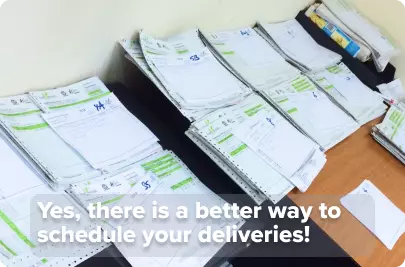
Delivery Scheduling Software To Boost Your Business In 2025

8 Practical Ways To Improve Delivery Efficiency



