Delivery Notifications: Everything You Need To Know

Complete guide to delivery notifications for businesses and consumers. Covers SMS vs email, costs, and how to implement automated customer updates.
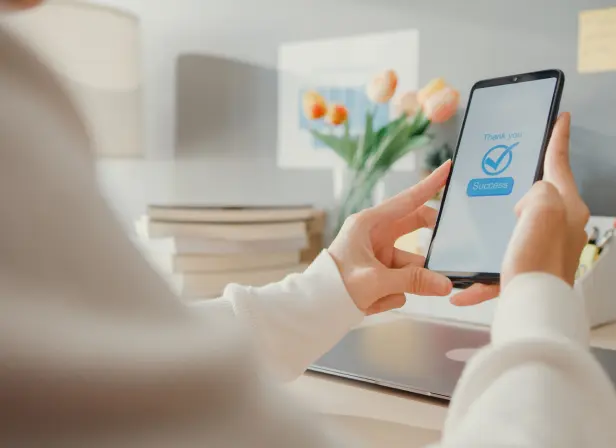
- Delivery notifications keep customers updated on their order status in real-time.
- Options include SMS, email, and in-app alerts.
- Most delivery management software includes automated customer notifications.
- Setup involves choosing notification types, selecting delivery methods, and customizing messages.
- Benefits for businesses: Better communication, happier customers, fewer missed deliveries.
- Challenges: Notification overload, privacy issues, technical problems.
Have you ever got irritated waiting around for a package to be delivered? Or if you run a business, is your workflow interrupted by customers calling in, wanting to know where their orders are? If you don’t recognize those situations, you’re lucky! If you’re like the rest of us, delivery notifications are the answer to your problems.
Read on to find out more about how delivery notifications work, the different kinds available, and tips for how to set up notifications for a local delivery business.
💡Pro tip: Want to skip the explanations and just get going with notifications in your delivery business? Try Routific’s customer notifications feature with our 7-day free trial, or ask for a demo.
What is a delivery notification?
Delivery notifications are automated real-time updates that inform customers about their order status. The messages are sent directly from the shipper’s delivery management software via email, SMS, or through a mobile app. Dispatchers and delivery managers can also see the same information.
Delivery status messages are typically sent at key moments during the delivery process:
- When an order is scheduled for delivery;
- When a package is sent out for delivery from a warehouse, depot or store;
- If there are any changes to the delivery schedule;
- When the driver or delivery agent is approaching;
- If a delivery cannot be completed for any reason;
- When the order has been successfully delivered.
Businesses can choose which notifications to send, depending on what type of delivery service they offer and what they know about their customers.
From a customer point of view, most people want to know an estimated time of delivery/arrival (ETD or ETA), and when the delivery has arrived. Some delivery notifications might include photo proof of delivery for extra peace of mind.
Types of delivery notification
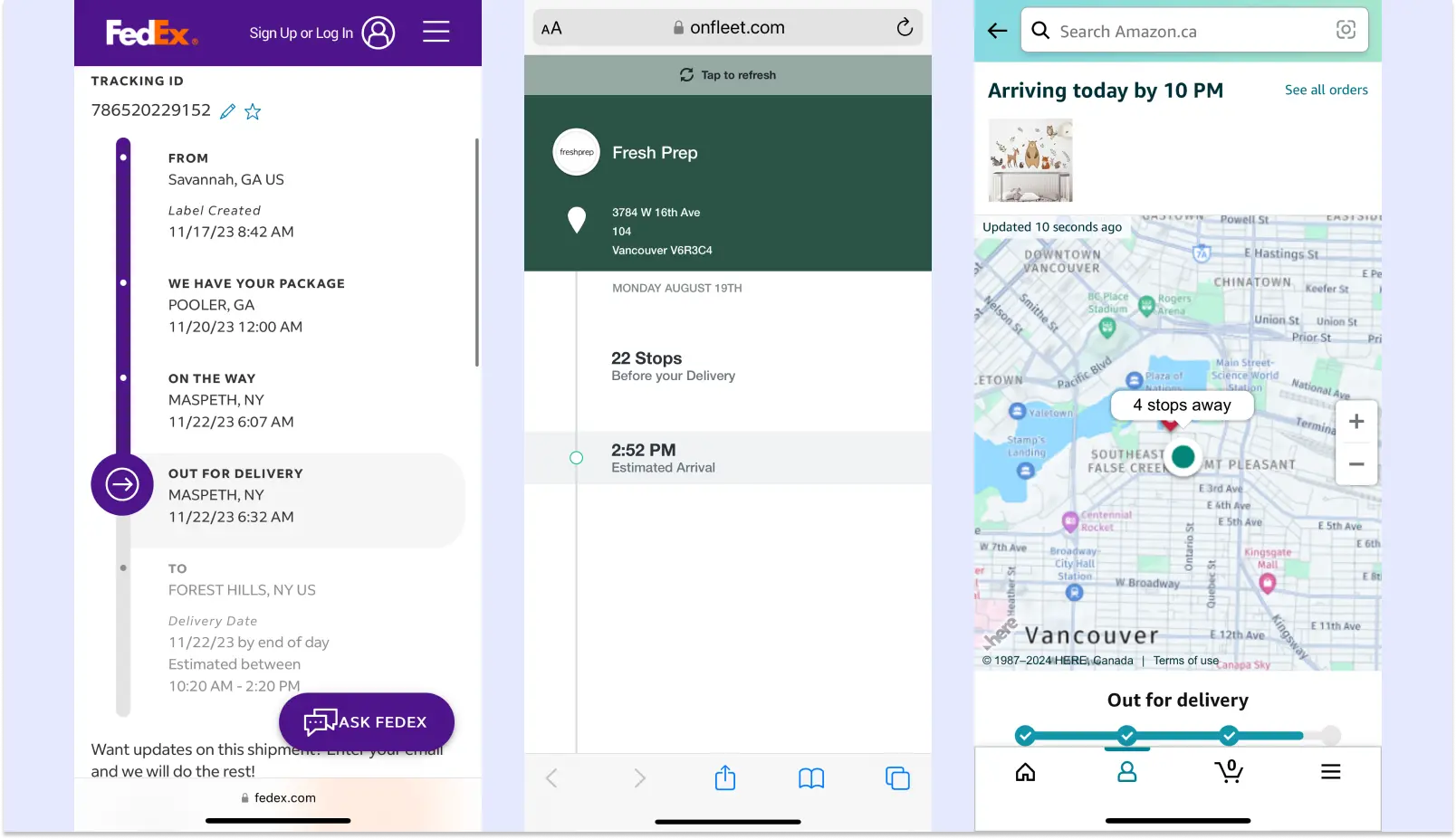
1. SMS delivery notifications
SMS delivery notifications are text messages sent directly to mobile phones. They provide instant updates on the delivery status of a package, from dispatch to successful delivery.
Advantages:
- Immediate and direct communication, ensuring recipients are always informed.
- No need for an internet connection or app installation.
- High open and read rates compared to other notification methods.
Disadvantages:
- SMS limits message length, which restricts the amount of information provided.
- Some users may find frequent SMS messages intrusive or annoying.
- SMS can be expensive for businesses to send.
2. Email delivery notifications
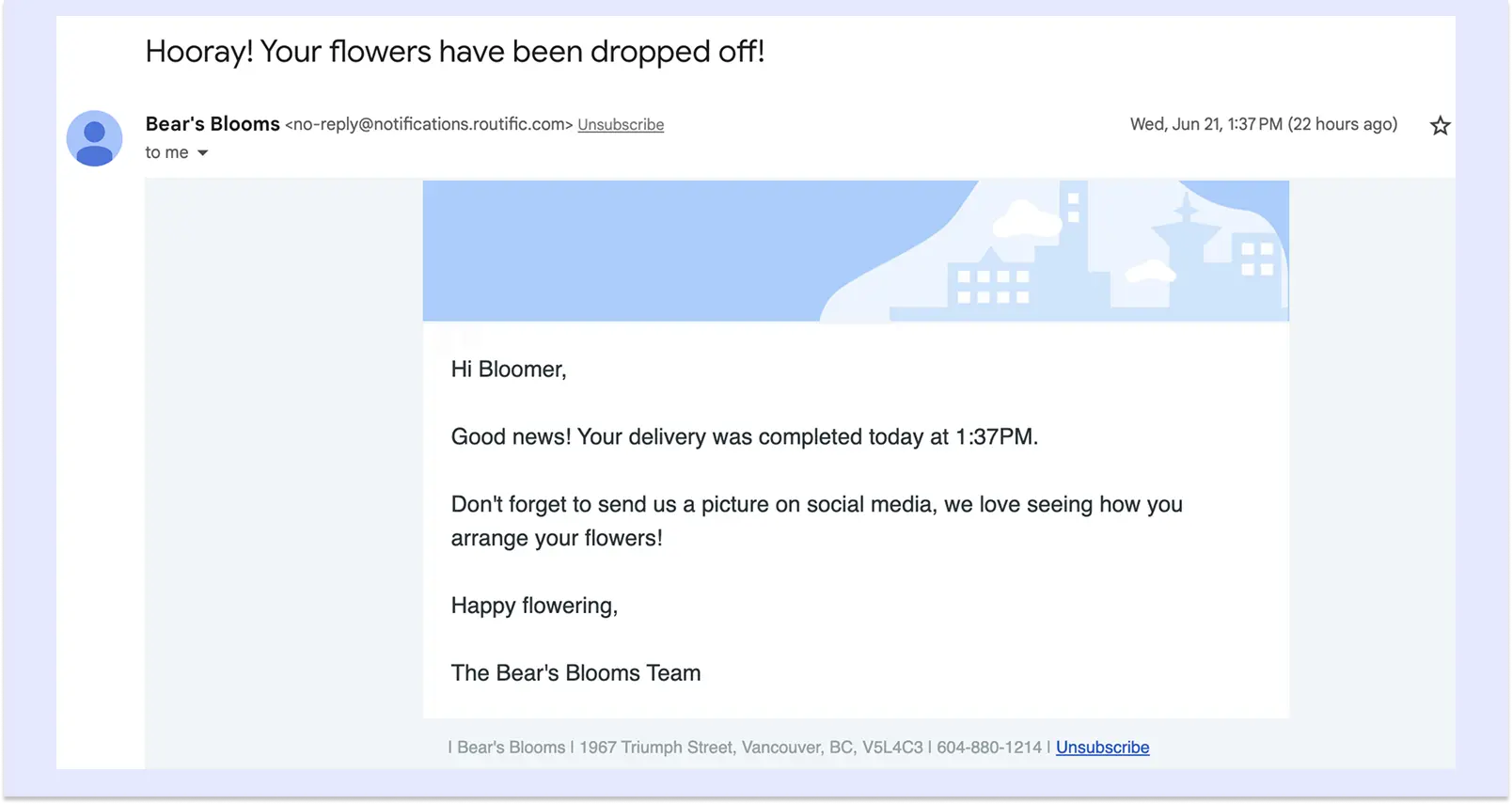
Email notifications can include detailed information about the shipment, such as tracking numbers, estimated delivery dates, and courier contact details.
Advantages:
- Can accommodate more detailed package tracking information and attachments (e.g. invoices).
- Easy to search, store, and reference in personal or business email accounts.
- Allows for branding and customization of shipping notifications, enhancing the customer experience.
Disadvantages:
- Requires an internet connection and access to an email account.
- Lower open and read rates compared to SMS notifications.
- May get caught in spam filters or overlooked in cluttered inboxes.
3. In-app delivery notifications
In-app delivery shipment notifications are alerts sent through a mobile or web application, typically used by the courier or e-commerce platform handling the shipment.
Advantages:
- Seamless integration with the user's existing app usage, providing a consistent experience.
- Push notifications can be customized based on user preferences.
- Access to additional features, such as real-time tracking and customer support.
Disadvantages:
- Requires downloading and installing the specific app, which may deter some users.
- Reliant on an internet connection and compatible device for access.
- The effectiveness of notifications depends on the app's quality and user experience.
- Businesses need to integrate their systems with those powering the app, which can be complicated and expensive.
How do delivery notifications help consumers?
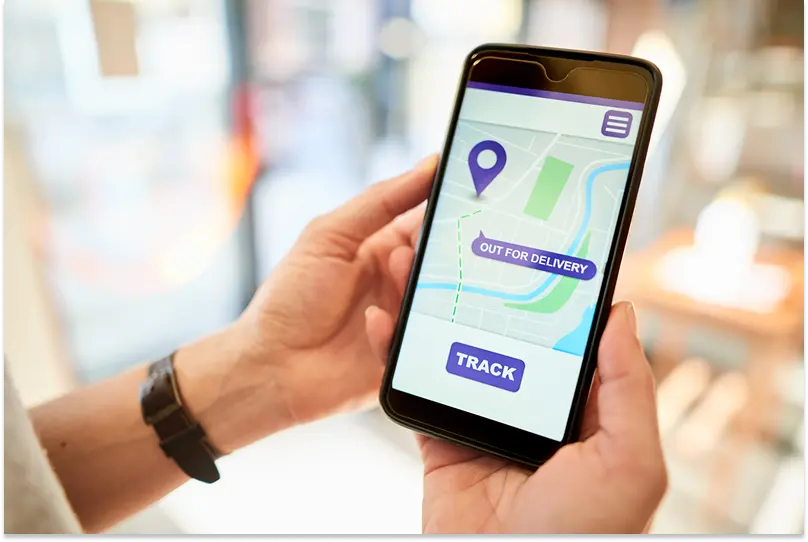
The goal of delivery notifications is to keep customers informed about the progress of their shipments — both those you are expecting, and those you have sent. Depending on your courier, you be able to choose email, SMS, or in-app notifications, or a combination of all three. Here are some tips on how to get started:
- Check with your courier about the types of delivery notifications they offer and whether there's an associated fee.
- Set up your notification preferences based on what works best for you (e.g., email, SMS, or in-app).
- Make sure you have the latest version of the app installed, and double-check your notification settings to ensure they're up to date.
Here are a few of the major courier tracking pages:
How to implement delivery notifications: A business guide
Automated delivery notifications have as many advantages for business as they do for consumers. They can help to increase customer loyalty and customer satisfaction, and make last-mile delivery less stressful for everyone.
How delivery notifications work
Delivery notifications rely on a variety of systems to track the progress of a shipment in real time. These include:
- GPS tracking of drivers or vehicles
- Barcode scanning
- Mobile apps that drivers can use to check off deliveries and capture photo or signature proof of delivery.
In the background, data analysis tools and route optimization algorithms can provide accurate updates on a package's location and estimated delivery time.
Step-by-step implementation guide for delivery notifications

1. Choose your notification strategy
Start by deciding which types of notifications matter most to your customers. In general, the most useful notifications are:
- Order confirmation
- Scheduling or out for delivery notifications
- "Driver approaching" alerts
- Delivery completion confirmations
- Failed delivery notifications
2. Select your notification method
- Email: This is the most reliable and cost-effective option, and works well for detailed information. There’s no character limit, and it’s less heavily regulated so it tends to have higher success rates than SMS.
- SMS: This is great for urgent updates, but it can be expensive. There’s usually a limit on the number of characters you can send, which makes it hard to include branding and customized messages. It can also be unreliable due to network issues.
- Delivery tracking links: These can be sent by email or SMS, and enable users to track their delivery in real time using a web link.
- Combination approach: Use email for detailed updates and SMS for time-sensitive alerts.
3. Set up your notification system
For businesses managing their own deliveries, most route planning software now includes notification features. With Routific's customer notifications, for example, you can:
- Notify customers when deliveries are scheduled.
- Send “driver approaching” notifications.
- Give customers a live delivery tracker link.
- Confirm successful or failed deliveries.
All this is automated, so it happens seamlessly in the background without any daily action needed from you.
4. Customize your messages
Most delivery management software comes with standard email and SMS notification templates that meet most needs. But you can customize your messages — although you may need to go through a bit of a process to do this, to ensure compliance with anti-spam laws.
Things to bear in mind when you’re creating custom notifications:
- Keep things clear, simple, and helpful.
- Don’t mix messages — a delivery notification message is not the place to advertise a special offer.
- Include your contact information for customers who have questions.
- Ensure there are clear unsubscribe options.
How much does it cost to implement delivery notifications?
The cost depends on your approach. If you’re using a courier service like FedEx, UPS, or USPS, basic tracking notifications are usually included at no extra charge.
If you’re managing your own delivery operations, most route planning software platforms either offer email notifications for free, or charge a small fee (around $20-50 per month) to add notification features.
SMS notifications are handled via third parties like Twilio, which charge $0.02-0.10 per message. Some delivery software providers charge a flat fee for SMS notifications, but most charge according to the number of messages sent, which can add up quickly.
Delivery notifications have good return on investment
Don’t let costs put you off from implementing a customer notification strategy. Businesses with delivery notifications typically get fewer customer service calls and have lower failed deliveries.
To keep your costs low, start with email notifications, then add SMS selectively for time-critical deliveries.
Pros and cons of customer delivery notifications
Benefits of customer delivery notifications
- Better communication: When customers get real-time updates about where their stuff is, it builds a sense of trust and transparency.
- More successful deliveries: If the customer has accurate ETA information, they can plan to be available to receive their package, or arrange an alternative if they're unavailable. This helps to reduce failed deliveries and the need for redelivery.
- Less anxiety: Customers who get timely updates are less likely to worry about lost or delayed packages. That means higher customer satisfaction and fewer queries to the business.
- Increased brand loyalty: A smooth, transparent purchase experience and delivery experience can lead to higher customer retention rates.
Disadvantages of customer delivery notifications
- Notification fatigue: Customers may feel overwhelmed or annoyed if they receive too many notifications, especially if they have multiple deliveries or use different courier services.
- Privacy concerns: Some customers may be wary of sharing their contact information, such as email addresses or phone numbers, due to potential data breaches or spam. This is why it’s important to include clear information about how to unsubscribe.
- Technical issues: Delivery notifications rely on accurate tracking systems and communication channels. Technical glitches or miscommunications can lead to incorrect notifications, causing confusion or frustration.
- Cost implications: Implementing a delivery notification system can be expensive for businesses. This could lead to higher delivery fees for customers or lower profit margins for the business.
Wrapping it up
Delivery notifications play an integral role in providing a seamless customer experience for e-commerce businesses. By using tracking systems and automated notification services, businesses can stay connected with their customers, reduce the chances of mishandled items, and increase brand loyalty. With the right tools, sending delivery notifications is also easy and cost-effective.
If you're considering sending delivery notifications to your customers, it's important to weigh the costs and benefits carefully. While the impact of a successful notification system can be significant, it's also vital to consider potential drawbacks such as customer fatigue or privacy concerns. By taking the time to research all of your options, you'll be able to make an informed decision that best meets the needs of your business.
Frequently Asked Questions
When do I know when my package is being delivered?
The exact timing of a package delivery depends on the courier or delivery service and route. Most services will give customers an estimated time of arrival (ETA). Additionally, businesses can send delivery notifications at various stages throughout the process to keep customers informed of their package's progress.
How do I turn off Amazon delivery notifications?
Visit your order list and locate the specific package you want to manage. Click on "Track your package" for that order, and you'll find an option to disable text-based shipment updates for that particular item.
How do you inform customers about delivery?
Businesses commonly use delivery notifications to keep customers informed about the status of their packages. Additionally, courier services may also send notifications when a package is dispatched, when the driver is approaching, and when it has been delivered or attempted delivery.
How can technology help improve on-time delivery?
Technology can improve delivery accuracy by enabling efficient route planning with predictive traffic, accurate ETAs, driver territories and real-time tracking.
How do delivery companies track drivers?
Delivery companies often use driver tracking systems that combine GPS technology with mobile apps or in-vehicle devices. These systems allow companies to monitor driver location, speed, route, and delivery status in real time.
What app tracks your deliveries?
There are many apps that can track deliveries, including Fleetio, Onfleet, and Routific. These apps provide real-time GPS tracking, route optimization, delivery status updates, and more. The best app for you depends on your specific needs and the size of your delivery operation.
Related articles
Liked this article? See below for more recommended reading!

8 Practical Ways To Improve Delivery Efficiency
What is Last Mile Delivery Tracking?


